개발이 좋아서/Angular가 좋아서
Angular - 튜토리얼01
zoaseo
2022. 9. 26. 15:40
1) 설치순서
1. Node.js 설치
2. Node.js 설치 이휴 타입스크립트와 앵귤러 빌드 툴 설치
- cmd 창에서 명령 입력 : npm install -g typescript
- cmd 창에서 명령 입력 : npm i @angular/cli -g
3. 비쥬얼 스튜디오 코드 설치
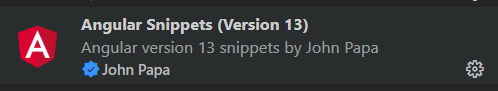
ng new 프로젝트 명 : 프로젝트 생성
ng serve : 프로젝트를 임시 서버로 돌리는 역할



import { Component } from '@angular/core';
@Component({
selector: 'app-root',
templateUrl: './app.component.html',
styleUrls: ['./app.component.css']
})
export class AppComponent {
title = 'study';
constructor() { // 생성자...?
console.log('Working');
var number = 1;
console.log('number -> ',number);
console.log(number * 10);
}
}명령창에 ng serve 입력 후
http://localhost:4200 접속 후 콘솔창 열기
만약 4200번 포트가 사용중이라면 --port 라는 옵션을 주어 실횅
ng serve --port 포트
