1)
App.js
import './App.css';
import styled from 'styled-components';
import Button from './components/Button.js';
import Dialog from './components/Dialog.js';
import { useState } from 'react';
import Box from './components/Box';
const AppBlock = styled.div`
width: 512px;
margin: 0 auto;
margin-top: 50px;
border: 1px solid black;
padding: 10px;
`
const Circle = styled.section`
width: 100px;
height: 100px;
background: ${props=> props.color || 'black'};
border-radius: 50%;
`;
function App() {
const [ dialog, setDialog ] = useState(false);
const onClick = () => {
setDialog(true);
}
const onCancel = () => {
setDialog(false);
console.log('취소');
}
const onConfirm = () => {
setDialog(false);
console.log('확인');
}
return (
<div className="App">
<Circle color="blue"/>
<Circle/>
<Circle color='pink'/>
<AppBlock>
<Button>button1</Button>
<Button>button2</Button>
<Button onClick={onClick}>button3</Button>
</AppBlock>
<Dialog title="정말로 삭제하시겠습니까?"
confirmText="삭제" cancelText="취소"
visible={dialog}
onCancel={onCancel} onConfirm={onConfirm}>
데이터를 삭제하시겠습니까?
</Dialog>
<Box/>
</div>
);
}
export default App;
Button.js
import React from 'react';
import styled from 'styled-components';
const StyleButton = styled.button`
/*공통스타일*/
display: inline-flex;
outline: none;
border: none;
border-radius: 4px;
color: white;
font-weight: bold;
padding: 0 16px;
line-height: 40px;
font-size: 16px;
background: #339af0;
&:hover {
background: #1c7ed6;
}
&+& {
margin-left: 10px;
}
`
const Button = ({children, onClick}) => {
return (
<StyleButton onClick={onClick}>{children}</StyleButton>
);
};
export default Button;Dialog.js
import React from 'react';
import styled from 'styled-components';
import Button from './Button';
// 어두운배경 div
const DarkBackground = styled.div`
position: fixed;
left: 0;
top: 0;
width: 100%;
height: 100%;
display: flex;
align-items: center;
justify-content: center;
background: rgba(0,0,0,0.7);
`;
// 컨텐츠 블럭
const DialogBlock = styled.div`
width: 320px;
padding: 20px;
border-radius: 6px;
background: #fff;
h3 {
margin: 0;
font-size: 24px;
}
p {
font-size: 18px;
}
`
// 버튼그룹
const ButtonGroup = styled.div`
margin-top: 20px;
display: flex;
justify-content: flex-end;
`
const Dialog = ({title, children, confirmText, cancelText, visible, onCancel, onConfirm}) => {
if(!visible) return null;
return (
<div>
<DarkBackground>
<DialogBlock>
<h3>{title}</h3>
<p>{children}</p>
<ButtonGroup>
<Button onClick={onCancel}>{cancelText}</Button>
<Button onClick={onConfirm}>{confirmText}</Button>
</ButtonGroup>
</DialogBlock>
</DarkBackground>
</div>
);
};
export default Dialog;Box.js
import React from 'react';
import styles from './Box.module.css';
const Box = () => {
return (
<div className={styles.Box}>
나는 박스입니다.
</div>
);
};
export default Box;Box.module.css
.Box {
background: blue;
color: #fff;
padding: 20px;
}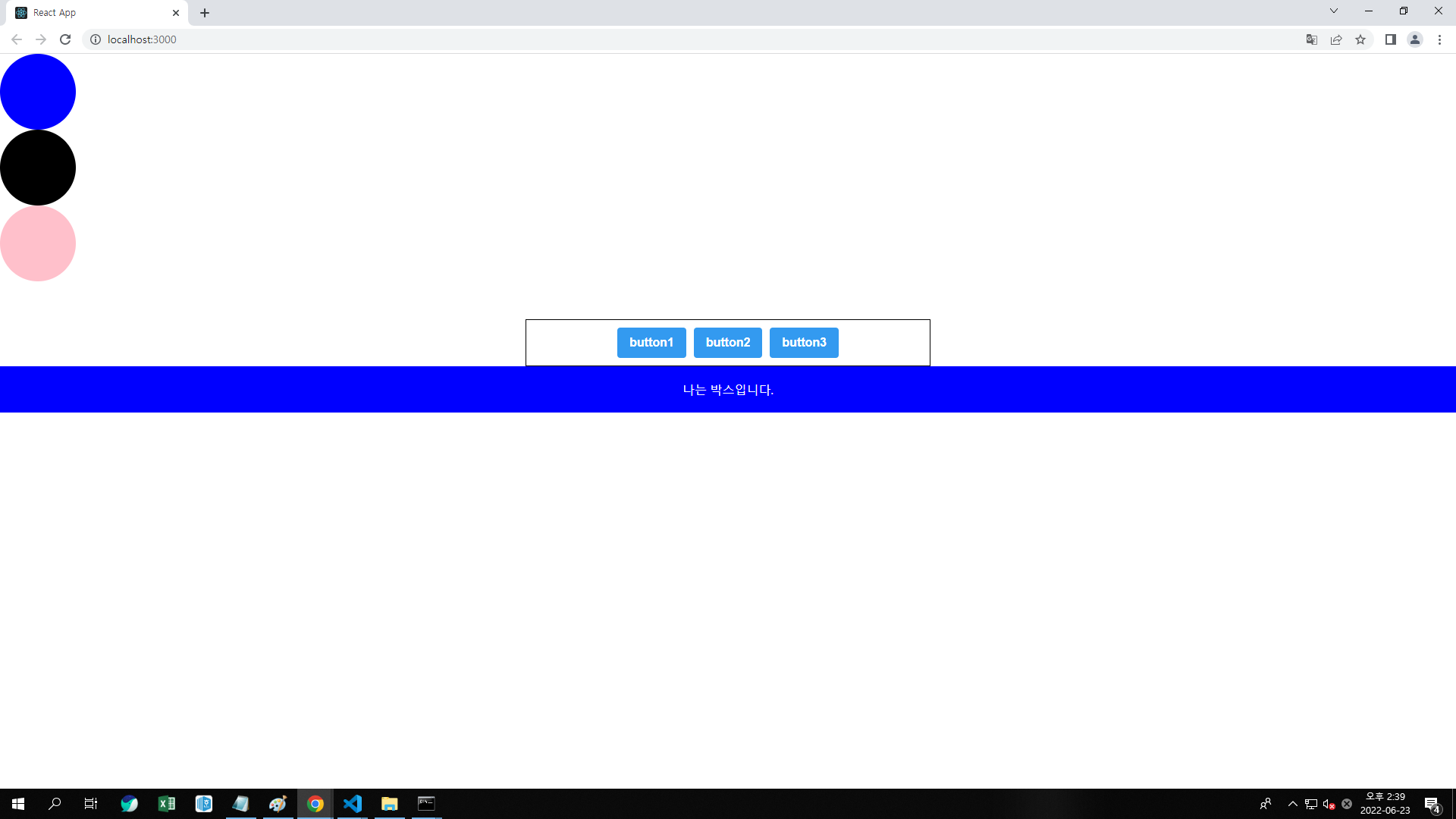
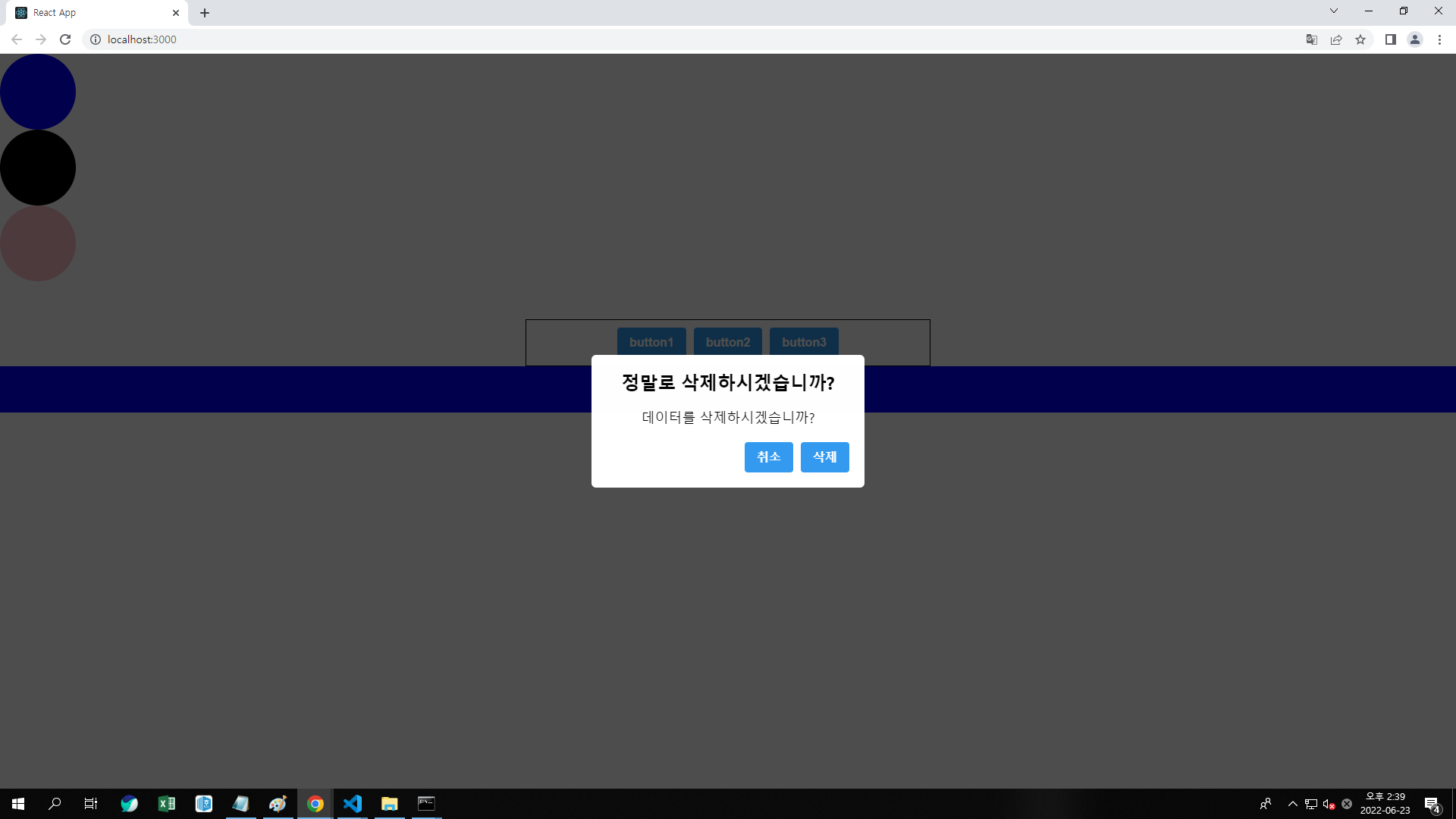
'노력이 좋아서' 카테고리의 다른 글
| <step68>'react_createContext' (0) | 2022.06.27 |
|---|---|
| <step67>'react_useReducer' (0) | 2022.06.24 |
| <step66>'react_scss' (0) | 2022.06.23 |
| <step65>'react_useEffect' (0) | 2022.06.22 |
| <step65>'react_todolist실습' (0) | 2022.06.22 |
